UNLV Web Standards and Policies
Accessibility
We are committed to making UNLV’s website accessible to the widest possible audience, including individuals with disabilities. We strive to meet or exceed the Web Content Accessibility Guidelines (WCAG 2.0 A & AA) established by the World Wide Web Consortium (W3C) and use the Accessible Rich Internet Applications (ARIA) specification. Our efforts are in alignment with NSHE’s Policy for Information and Communications Technology Accessibility.
We require that all content posted to the UNLV website be done so in ways that meet these requirements. To learn more about creating accessible content, we recommend that you attend the Foundations of Accessibility Training through the Office of Accessibility Resources.
Attachments
Attachments must be saved as accessible PDFs. All documents will be checked with Adobe Acrobat's Accessibility Checker and must pass without any errors. Maximum file size accepted is 5MB.
A-Z Index
Academic and administrative units will be listed by their unit name (e.g., Political Science will be listed under “P”). Since the directory has a search function, additional entries under different letters are unnecessary and only serve to make the directory harder to scan.
Allowed: Philosophy, Department of
Not Allowed: Department of Philosophy
Conferences
Conference websites do not fall within our scope of services. If your unit is hosting a conference, we can build a single page within your unit’s existing website. The scope and expectations will be discussed at the beginning of the project. If your site will need a registration system, please obtain this service from a third-party vendor as we are not able to build this functionality.
Date-Specific Content
Date-specific information should not be posted as static content within websites. This includes things like date-specific deadlines, schedules, workshops, training sessions, and events.
If you have date-specific events, you can submit them to the Master Calendar. The events can then be pulled into the client’s website through an event token and will drop off automatically after the events have passed. For this reason, clients should not request a static page to highlight their events. An exception may be made for events that are recurring (e.g., an annual event) and must meet the following criteria:
- Only non-date-specific info will be allowed on the static page, such as a brief description of the event
- Date-specific information will need to go into the master calendar of events and then get pulled into the static page
- Registration/RSVP links must be placed within the calendar events entry because they are date-specific
Deadlines
Please be mindful of deadlines posted in your website. If there is a recurring deadline, please use that instead of a specific date, as that may get outdated (e.g., First Friday of March, versus March 1, 2019).
Duplicate Content
We cannot duplicate content on multiple pages of your website. If you need to refer back to something on another page, we can link back to the first instance. Likewise, we cannot copy content from another website and place it on yours. Please link to the other site's page if you need to reference that content.
Flyers , Posters, and Brochures
We no longer post flyers, posters, and brochures anywhere on the website. Information should be integrated within the website.
General Standards
University Websites must:
- Be kept current in order to serve the needs of constituents and site visitors. The website requires the assignment of a web liaison within the unit or organization and must be kept current within reasonable expectations.
- Each academic department and administrative office with an active public website(s) accessible through a unlv.edu domain must review the page(s) before the beginning of each semester or summer session to ensure the information is accurate and up-to-date. Academic department chairs and administrative office heads are responsible for certifying each review, which may be conducted by a staff member or committee appointed for that purpose. Academic department chairs and administrative office heads are also responsible for appointing a staff member to submit the corrections and/or updates recommended as a result of each review, or meet with the Web & Digital Strategy team for a consultation on the changes. Failure to follow this policy may result in action from Web & Digital Strategy, which could include the suspension or removal of the webpage(s). Information found outside of official College webpages is unofficial information and cannot be claimed as official College policy
- Be optimized for both search engines and human users
- Be compliant with all University policies and laws, including those governing copyright and accessibility
- Follow guidelines for URLs and for domain names
- Adhere to the advertising and sponsorship policy and the UNLV Graphic Standards, Including Logos and Trademarks
- Have the following required links:
-
An about page in the navigation menu. The about page should tell your story and answer some of the most important questions visitors have about you — the who, what, when, where, why and how of what you do.
-
A contact us page in the navigation menu. A contact us page should tell visitors where you are located, and how someone can reach you either through email, phone or both. You may also include links to your social media accounts on your contact page.
- An easily discoverable link to the UNLV homepage (www.unlv.edu)
- Contact information for the person in charge of the unit. The contact information must be an email and/or phone number that puts the user in touch with a full-time employee who will respond expeditiously to inquiries directed to the unit.
-
Guides and Toolkits
We do not post guides or toolkits that are typically created as print pieces as PDFs on the website. Content should be incorporated into the website since PDFs can become outdated, and it is difficult to maintain version control.
Instead, you should add a button on your site asking users to email you to request a copy of the piece.
If the number of people requesting the PDF justifies having it linked in on the site, we will reconsider posting it as an accessible PDF.
Job Vacancies and Internships
- UNLV uses higheredjobs.com as the official website for posting job vacancies, so we cannot create similar job announcement pages within your website. If there is a job posting that you would like to highlight on your site, please post it in your Announcements section.
- UNLV Career Services is the official office for hosting job and internship listings for students and alumni. We cannot create similar job announcement pages within your website.
Links
Linking to E-Commerce Sites
We cannot link from unlv.edu-hosted websites to retail sites that are selling merchandise (books, music, clothing, etc.)
Link Targets
Links will only open in a new tab/window if the link is pointing to an external page.
Navigation
The following rules apply to items that can be included in a site's primary navigation:
- Menu items must link to webpages within the unit's website. Navigation items intended to lead people to another site can link to an internal "jump page" that has brief information about the new site with a link to the external page. This alerts users that they are leaving the site and ensures that links do not create accessibility issues for people using screenreaders to navigate the site.
- Navigation links must point to a webpage. They cannot link to PDFs, flyers, images, or other types of files.
- Icons, logos, and other types of graphics are not permitted in the navigation area.
People Directory
- One directory page per individual is allowed. For individuals who are affiliated with more than one academic or administrative unit, we recommend using your main office location for your contact information. You can update your bio to reflect your various affiliations. In cases in which different units want different contact information or bios displayed on their pages, we will defer to the wishes of the person whose directory listing it is. Unfortunately, we cannot customize an individual’s entries for different directory listings.
- People pages are not intended to replace faculty members' personal websites. Faculty members are encouraged to manage their own sites to promote their activities and publications. Free website hosting is available on the UNLV Faculty Server. For those who do not wish to maintain a separate website, you are welcome to submit a PDF of your curriculum vitae and selected publications.
- Photos must be high-quality photographic portraits. The minimum size is 450x450 pixels.
Photo Standards
Photos submitted for use on the website must meet the following requirements:
- Professional quality
- No AI-generated images
- Minimum sizes:
- 2000x1333 pixels - heroes (large photos typically used on site homepages)
- 450x450 pixels - employee bio pages
- 768x512 pixels - placement elsewhere besides the hero
- Sharp images (not blurry or grainy)
- Good lighting and contrast
- Be free of any copyright restrictions
- Employee Directory images need to be photographic portraits in order to be included on their bio pages
- QR codes are not allowed
Unit Name Changes
If a unit changes its name, we are not allowed to change it on the web until an official Provost’s Alert has been sent out. Once that alert has been sent to campus via UNLV Official, you can request we make the changes throughout the UNLV website.
URLs
Web & Digital Strategy reserves the right to determine the URL for pages within your site. URLs are subject to change, so do not share or advertise a URL until the site has launched.
Site URLs use a subfolder structure. For example, unlv.edu/sitename. If you have an existing subdomain such as sitename.unlv.edu, we can redirect from the subdomain to the subfolder.
Website Hosting & Development
Website Hosting Options
Who we can build sites for
- Academic Units
- Administrative Units
Who we can't build sites for
- Clinics
- Committees
- Conferences
- Grants
- Individual faculty and staff websites
- Initiatives
- Intranets (all info must be public facing)
- Professional organizations
- Research Centers and Institutes
- Research projects and labs
- Student organizations
- Task Forces
Alternative Website Hosting Options
Internal Options Supported by OIT
- Faculty Sites (Website)
Requesting Website Development and Maintenance Services
Web Development and Maintenance
Preparing Your Content
- When revamping a site, gather all of your content beforehand and submit the complete package to Web & Digital Strategy at the same time. We will not begin production on a project until the complete content (text, images, documents) has been submitted.
- Be sure to edit and finalize your content before you submit it. Only minor updates should be needed after production has been completed.
- Content drives design. Web & Digital Strategy reserves the right to design the site to best fit the submitted content.
Documents
In order to update documents already posted on your site, you will need to provide a revised document to replace the old one. We cannot edit existing documents.
Newsletters
We do not re-create newsletters as static pages within a website. You can link to them from your site, but they need to be saved as accessible PDFs. Alternatively, if you are using an email marketing service such as MailChimp or Constant Contact, check with your vendor to see if a web version is available that we can link to.
Catalogs, Manuals, Plans, Policies, REPORTS, Publications, and Handbooks
We do not build out catalogs, manuals, strategic plans or reports, policies, bylaws, faculty/staff/student publication lists, or handbooks as static web pages. Please provide these documents as accessible PDFs.
E-Publications
Publications uploaded to ISSUU do not meet NSHE accessibility policy and UNLV standards. Instead, we can upload an accessible PDF version of your publication to your website.
Maintenance Requests
- Most maintenance requests will be completed within a day. Lengthy requests such as requests for new sections or complicated layouts will require additional time. Please allow up to two weeks for minor development projects (e.g., adding a new section, extensive revisions, etc.)
- When you submit a work request for changes to an existing page, please be aware that those edits will be made directly to the live site and not to a draft page for review and approval.
- If you submit a work request asking for new pages to be created, we can either build them and make them live immediately or create a draft for you to review and approve.
Client-Managed Content
Announcements
This module is ideal for posting brief and timely news items, such as department announcements, job vacancies, award recipients, faculty books, lectures, or any other type of information a department would like to highlight. Announcements stay up on the site for a period of one year and are then removed. Since departments manage this section themselves, they can post announcements immediately without needing to submit a maintenance request.
Please note that attachments need to meet our accessibility standards, and are subject to be removed by Web & Digital Strategy should they not pass the accessibility check. QR codes are not allowed. Flyers are not allowed.
If announcements do not meet our standards and accessibility requirements, permissions may be revoked.
Event listings are not appropriate for this section. Instead, the Master Calendar should be used (see Events).
Full articles are not appropriate for this section. Instead, coordinate with the editorial team.
Events
To include an event on your site, submit your event to the Master Calendar. Indicate in the Special Instructions section that the event should be tagged for your department. The event will then be pulled into your site automatically.
Google Documents/Folders
We cannot link to a Google doc or embed Google folders on the website.
Linktree
Linktree pages are not allowed to be added to a unit's website.
Maps
If you need to post a custom map on your website, we recommend creating your map in Google’s My Maps.
Additional instruction pages are available in the menu on the right hand side of the page.
By creating a custom map, you will enable us to either embed or link to the custom map when you’re done. As the project progresses, you will be able to edit the map to show changes. Future edits can be made on Google and they will be reflected automatically on your site.
Instructions
- Go to Google map and click Share (see graphic)
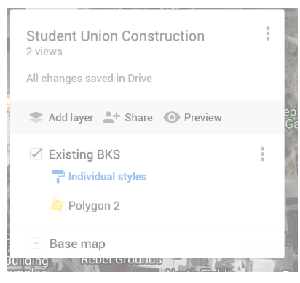
- That will open a new window and you will need to choose Public on the web as the option. Click Save and the map should work.
Photo Galleries
Clients should choose a social media platform to create their galleries. We recommend Instagram, but Facebook, Flickr, or another platform is fine, too, as long as the gallery can be viewed without requiring a login. After creating your gallery, send the link to the web team so that we can highlight it on your website.
Videos
- Clients should host their videos on their unit’s YouTube account (or another third party site like Vimeo). Web & Digital Strategy will not manage client video accounts.
- If there is any dialogue in the video, captions must be added to meet accessibility requirements. YouTube has an autocaption feature, but it is not 100% correct. Auto-captioned videos must be checked for accuracy.
Heroes
What is a Hero?
Heroes are typically used as the large photo on the homepage of a website. A short heading and text are often placed over the image. In some cases, a short video is used rather than a photo.
Photos
Hero content must meet specific guidelines:
- High resolution
- Professional quality
- 2000x1333 pixels or larger
- Horizontal format (wide rather than tall)
- Free of text or alterations made with image-editing software
- Up to five images can be used in a rotation
Videos
-
Hero videos are an option, but there are strict requirements that must be met. Contact Web & Digital Strategy if you would like to explore this option. Some things to keep in mind:
- The content must be free of any copyright restrictions
- The video must be slow-moving
- There is no audio allowed in the video
- The video’s content must contain minimal text
- There is a maximum time-limit (15-30 seconds)
- The video must be provided in the following formats:
- MP4 (H264 codec)
- WebM (VP8 codec)
- Each video file cannot exceed a 10MB file size
Pulling in News and Calendar Content
About Token Pulls
Accomplishments, Announcements, Experts, Events, In the News, and UNLV News are all examples of types of token pulls. Using tokens, we are able to pull content from the News Center and Master Calendar into your website. To request a specific token pull or discuss whether such a pull is appropriate for your website, please submit a maintenance ticket.
Announcements
Unlike the other types of token pulls, Announcements are not pulled from the News Center or Master Calendar. These items are content that you have submitted yourself to highlight important announcements or information for your department.
Accomplishments
Accomplishments are self-submitted accolades including awards, accreditations, presentations, and published works. They are posted online, run in UNLV Today, and sometimes are used in marketing and print publications. Clients should submit them to the News Center, from which they can be pulled into the appropriate website.
Events
The Calendar of Events is a central source for event information at UNLV. Events appropriate for listing on the calendar include lectures, performances, academic events, cultural activities, major deadlines, and athletic events. Departments can highlight their department events using a pull from the Master Calendar.
Experts
The experts directory connects community organizations and journalists with speakers and subject experts among our faculty and staff. To be listed in the directory, an expert must be affiliated with UNLV (current faculty, staff, or students). If your department has faculty or staff listed in the experts directory, we can feature them on your website.
In the News
The Media Relations unit curates articles about UNLV that are covered in national and local media outlets. To pull a listing of recent articles related to your department into your website, submit a maintenance ticket to request an In the News section for your site.
UNLV News
The UNLV News Center features the people and programs that make UNLV a vibrant university and a critical resource for the Southern Nevada community. Articles included in this token type are feature stories produced by UNLV (not articles printed by outside media sources). If your unit is frequently featured in the News Center, we recommend including a token pull for UNLV News.
Available Website Services
Analytics
Custom Dashboards
Clients will not be provided with customized dashboards. Instead, general reports will be generated as PDFs and provided to the client.
Client Reports
By default clients will be provided with a general report containing stats on:
- Pageviews
- Unique pageviews
- Avg time on page
- Entrances
- Bounce rates
- % Exits
- Page navigation (what pages users come from/go to)
Client Permissions
Clients will only be provided with read-only access. Depending on the clients experience, they can be provided access over a View or Property.
Recurring Reports
Upon request, clients can be provided with a recurring email containing a general report. This report will contain basic stats such as:
- Pageviews
- Unique pageviews
- Avg time on page
- Entrances
- Bounce rates
- % Exits
Degrees/Accreditation
Degree Requests
Before submitting a degree requests, please look through the following checklists.
Updates to Catalog Content
We do not have authorized permission to modify the following on degree pages:
- Plan Description
- Plan Admission Requirements
- Plan Requirements
- Subplan Requirements
- Course Requirements
- Degree Requirements
- Graduation Requirements
- Plan Graduation Requirements
All updates to content in these areas need to be done through Curriculog, the university’s curriculum management system. Once updates have been made through Curriculog, the associated degree page will update automatically.
Removing or Updating Degree
Changes to degrees (update/removal) need to be approved first via an official Provost Approval.
Degree Content
As a general rule, content already listed on the University Catalog, cannot be replicated on a given unit website. This includes, but is not limited to:
- Plan Description
- Plan Admission Requirements
- Plan Requirements
- Subplan Requirements
- Course Requirements
- Degree Requirements
- Graduation Requirements
- Plan Graduation Requirements
Calendar of Events
About the Master Calendar
The Master Calendar of Events is a central source for event information at UNLV. The site is managed by Web & Digital Strategy.
Content Policies
Events appropriate for listing on the calendar include lectures, performances, academic events, cultural activities, major deadlines, and athletic events.
To be included in the calendar, events must take place on one of the UNLV campuses or be sponsored by a UNLV entity, such as a university department or official student organization.
Event listings will not be published if the content:
- is an ongoing course or internal staff meeting.
- is not consistent with existing university policies (e.g., political and religious policy).
- is of a purely personal nature to an individual submitter.
- is not related to UNLV.
- is a solicitation.
All entries will be reviewed by a calendar editor. Submissions may be edited for clarity, grammar, appropriateness, and length. It is required that events have a small description explaining what the event is about. You will be contacted if your submission is rejected or requires additional information.
Deadlines
Entries generally will be posted to the calendar within three working days after submission. You may submit your event as soon as your details are confirmed.
Submission Changes
To cancel an event or change information, use the Change My Entry link found in the bottom right corner of your event listing.
Photos and Attachments
- Minimum Size: 2000 x 1333 pixels or larger
- Format: horizontal orientation (wider rather than taller). We reserve the right to crop images to fit the space or remove them entirely if they do not meet the criteria.
- Text: Images should contain little or no text. A title is acceptable, but event details or descriptions should be contained in the event description, not the image.
- Accepted file formats: jpg, gif, png
- QR codes are not allowed.
Flyers
- Flyers and programs are no longer accepted on the Master Calendar of Events.
- Flyers and program information should be integrated within the event description and details.
Definitions
Campus Units
- Academic Units
- an official unit
- reports to the provost
- charged with teaching and/or research
- is headed by a dean or chair
- Administrative Units
- an official unit
- housed under a vice president
- charged with the logistical operations of the university
- Research Centers and Institutes
- An official unit, recognized by the board of regents
- charged with conducting research and/or public services
- Resources and Services
- An unofficial unit
- Housed under an official unit
- Has a unique contact information (not parent unit or individual) and physical location
- Provides resources and/or services to the campus and/or community
Top-Level Pages
Web & Digital Strategy manages the UNLV homepage and top-level sites/pages and its related content, such as maps, directories, calendar, About UNLV, etc. While we welcome content suggestions from the campus community, we reserve the right to make the final determination regarding content and layout in an effort to ensure the best customer experience. Top-level pages/sites include:
- UNLV Homepage
- About
- Academics
- Alumni
- Apply
- Athletics
- Audiences
- Calendar
- Campus Life
- Campus Maps
- Community
- Directories
- Diversity
- Donors
- Faculty/Staff
- Guía Para Padres
- Office of the President
- Parents and Family
- Paying for College
- Research
- Students
- Top Tier
- Topics
- University Identity
- University Policies
- UNLV Pioneer: Jerry Tarkanian
- UNLV Strong